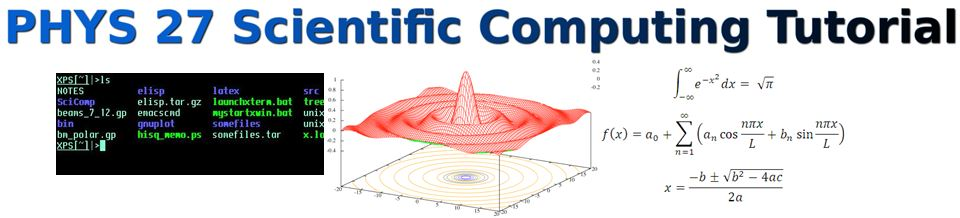3. Basic Unix Skills¶
- 3.1. Moving Around in the Unix World
- 3.2. Get Some Files
- 3.3. The Unix File System
- 3.4. The Directories
.and.. - 3.5. Pathnames
- 3.6. Unix commands for files and directories
- 3.7. Understanding pathnames
- 3.8. Command Summary
- 3.9. Copy, Move, Delete, and Examine Unix Files
- 3.10. Video for this section
- 3.11. Copying Files and Directories
- 3.12. Moving and Renaming Files and Directories
- 3.13. Removing Files and Directories
- 3.14. Manipulating the contents of files
- 3.15. Searching the contents of a file
- 3.16. Sort the contents of a file
- 3.17. Command Summary
- 3.18. Controlling Data Flow
- 3.19. The Pipe: |
- 3.20. Command Summary
- 3.21. Homework