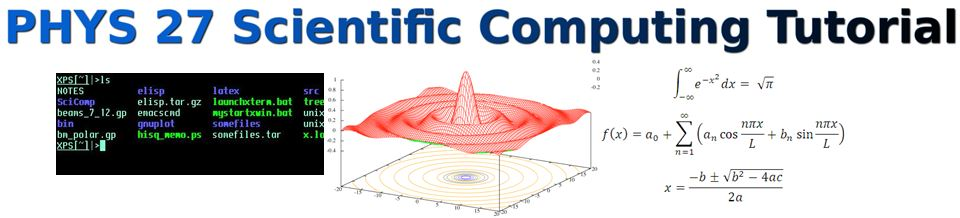1.2. The Scientific Computing Environment¶
By scientific computing environment , we mean the hardware, software, operating system, and customary tools with which you will carry out the computations described in the previous page. Thus the environment can be quite extensive. However for our purposes it is possible to set up a very nice scientific computing environment on a personal computer.
1.2.1. Scientific Computing Hardware¶
There is a wide range of machines upon which good science is done. These range from graphing calculators up to multi-million dollar computing facilities which house the fastest and most advanced computers in the world.
Let’s first look at perhaps the simplest scientific computing environment, the handheld graphing calculator. If you have a TI-8X (a Texas Instruments 82, 83, 84, or 86, etc.) calculator, you can do a significant number of the items described under scientific computing tasks on the previous page. As an example, and particularly if you yourself have one of these little pocket pals, visit
The Quick and Dirty TI Guide to see a list of these features. For example, my TI-86 does:

- Data visualization
- Curve fitting
- Linear algebra (solving several linear equations)
- Statistical computations
- Scientific programming
This is pretty good for something that fits in your pocket or hangs from your belt! Now, of course, you can get apps for your phone that do much of this too.
1.2.1.1. High Performance Computing¶
At the other end, consider the Earth Simulator, one of the world’s fastest computers (back in 2005) located in Japan.


This computer takes up an entire two story building that is a bit smaller than a football field. The bottom floor is cooling, power, and cabling, and the top floor houses thousands of CPUs wired together to work as one single system. As its name implies, the Earth Simulator was built for global climate modeling.
An example visualization of some of its output is shown below, an El Nino event: